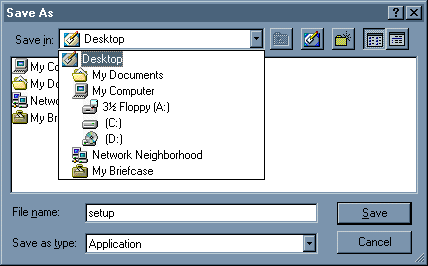Home → Helpdesk Dialup and Email Setup Program
Download the automatic setup program here (right-click and save to your desktop)
Note - for Windows users only Download Instructions:
1. Click the above link
2. Select 'Save this program to disk' from the file download prompt
3. Browse to 'Desktop' and click 'Save'
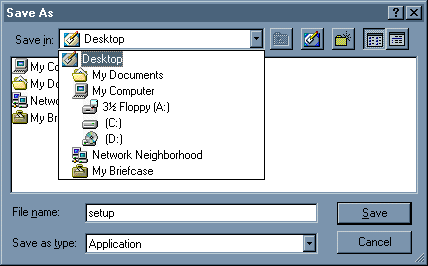 Installation Instructions:
1. Double click the new 'setup' icon on your Desktop
2. At the first screen click Accept to accept the Terms and Conditions
and move onto the next step
3. Enter your Full Name as you would like it to appear in your email reply address
4. Enter your Dialup Username as your username@well-com.net.au
(Note: the full email address is required)
5. Enter your password and again to confirm
6. Enter your Email Username as your username@well-com.net.au
(Note: the full email address is required)
7. Select your Dial-Up Number from the drop down box.
8. Click OK and restart your computer. To connect to the net, double click on the new Orana Internet Service Providers icon on your Desktop. If you require any further assistance with your setup please call 02 6845 4033. |